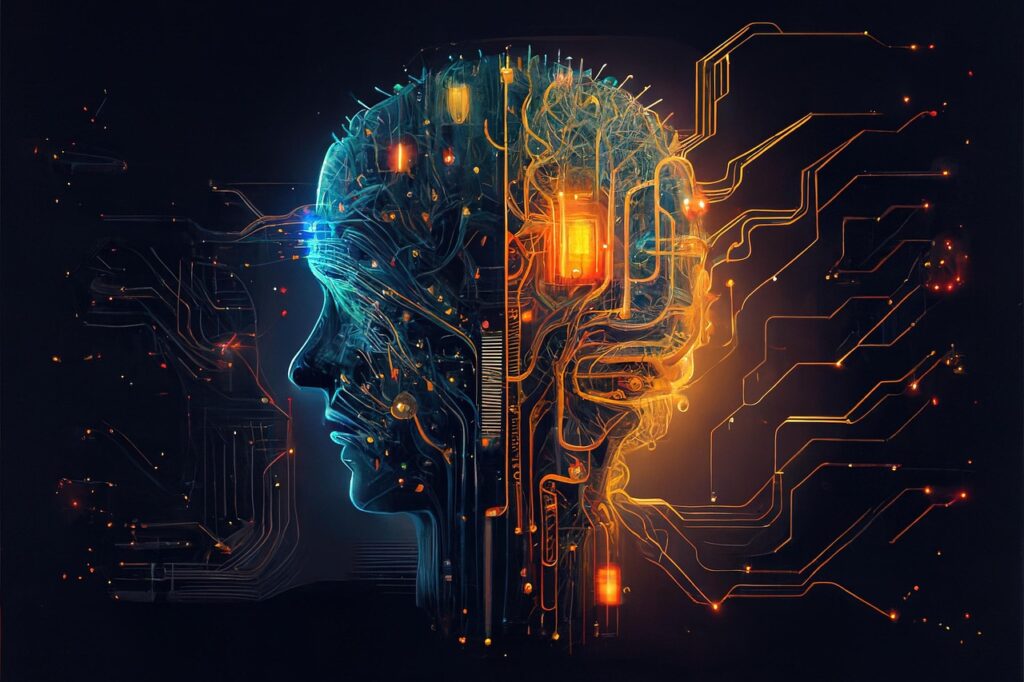AI-NOTE TAKING TOOLS In today’s fast-paced world have become essential for professionals, students, and entrepreneurs alike. These intelligent tools are revolutionizing how we capture, organize, and review important information from meetings, lectures, and brainstorming sessions. If you’re looking to boost productivity and never miss a detail again, understanding and using the right AI note-taking tools can make all the difference.
Let me be honest with you—I used to be that person who carried around a worn-out notebook everywhere, frantically scribbling during meetings and lectures. Half the time, I couldn’t even read my own handwriting afterward. Sound familiar?
Everything changed when I discovered AI note-taking tools. Now, I’m not just keeping up with conversations; I’m actually participating in them because I’m not buried in my notes. If you’re still stuck in the Stone Age of note-taking like I was, this guide will show you exactly why AI-powered tools are game-changers.
What Exactly Are AI-Note-Taking Tools?
Think of AI note-taking tools as your super-smart assistant who never gets tired, never misses a word, and actually understands what’s important. These apps use machine learning and speech recognition to automatically capture, transcribe, and organize everything from your Monday morning team meetings to those marathon study sessions.
Unlike those basic note apps we’ve all used (looking at you, Apple Notes), these tools actually think. They pick out key decisions, create action items, and even tell you who said what during a three-hour brainstorming session.
How This Magic Actually Works
Here’s what happens behind the scenes when you hit that record button:
- Audio Capture: Your AI buddy starts listening to everything
- Speech-to-Text: It converts all that chatter into readable text (way faster than you could type)
- Speaker ID: It figures out who’s talking when—no more “wait, who said that again?”
- Smart Analysis: The AI identifies what’s actually important (goodbye, small talk about the weather)
- Auto-Summary: You get a clean summary with action items spelled out
- Organization: Everything gets filed away so you can actually find it later
The AI-Note-Taking Tools I Actually Use (And Recommend)
After testing what feels like every tool out there, here are the ones that made it into my daily workflow:
1. Jamie AI – My Go-To for Client Calls
Why I love it: Privacy is huge for me, and Jamie doesn’t mess around with your data.
What makes it special:
- Works in 20+ languages (saved my life during international client calls)
- GDPR compliant—your lawyer will thank you
- No annoying bots joining your Zoom calls
- Automatically deletes audio files after transcription
- Custom vocabulary that actually learns your industry jargon
Real cost: $24/month for premium (there’s a free version to try)
When I use it:
- Sensitive client discussions
- Executive meetings where confidentiality matters
- Any call where I need bulletproof accuracy
2. Otter AI – The Real-Time Collaboration Champion
Why it’s in my toolkit: Perfect for when you need to collaborate on notes in real-time.
Standout features:
- Live transcription that you can edit as you go
- Identifies speakers automatically
- Integrates with my Google Calendar
- Team members can jump in and add their own notes
- Search across all your transcripts instantly
Real cost: Free version gets you 600 minutes/month; Pro is $8.33/month
My use cases:
- Podcast interviews (game-changer for content creation)
- Team brainstorming sessions
- Any meeting where multiple people need access to notes
3. Notion AI – My Second Brain
Why it’s brilliant: It’s not just note-taking; it’s a complete workspace that thinks.
What sets it apart:
- AI writing assistance that actually helps (not just grammar fixes)
- Database integration for organizing everything
- Custom templates for different types of meetings
- Team collaboration without the chaos
- Generates ideas when you’re stuck
Real cost: $8/month per user for AI features
How I use it:
- Research projects that span weeks
- Content planning and creation
- Building knowledge bases that actually get used
4. Fireflies AI – The Sales Team’s Secret Weapon
Why sales pros swear by it: It turns your calls into goldmines of data.
Power features:
- Deep conversation analytics (find out what actually converts)
- Direct CRM integration with Salesforce and HubSpot
- Sentiment analysis—know when prospects are excited vs. hesitant
- Auto-generated follow-up emails
- Team performance insights that matter
Real cost: Free plan available; Pro at $10/month
Perfect for:
- Sales call analysis
- Tracking team performance
- Understanding what makes customers tick
5. Notta AI – The International Team’s Best Friend
Why it works globally: Language barriers? What language barriers?
Global features:
- Supports 58+ languages (seriously impressive)
- Real-time collaboration across time zones
- Import audio/video files from anywhere
- Mobile app that doesn’t suck
- Interface so simple your parents could use it
Real cost: Free for 120 minutes/month; Pro at $8.25/month
When it shines:
- International conference calls
- Language learning sessions
- Creating content in multiple languages
6. Evernote AI – The Long-Term Memory Solution
Why it’s still relevant: Sometimes you need notes from three years ago, and Evernote remembers everything.
Organizational superpowers:
- AI search that finds anything in seconds
- Smart summarization of long documents
- Cross-device sync that actually works
- Web clipper for research rabbit holes
- PDF annotation for the detail-oriented
Real cost: Personal plan at $10.83/month
My use cases:
- Long-term research projects
- Personal knowledge management
- Document organization (finally!)
The Real Productivity Gains (With Actual Numbers)
I’ve been tracking my productivity since switching to AI note-taking, and the results are honestly shocking:
Time Savings That Actually Matter
- 60% less time spent on manual note-taking (that’s 2.4 hours saved per 4-hour day)
- 30-minute meetings now take me 12 minutes to summarize properly
- Follow-up emails that used to take 25 minutes? Now done in 10
Accuracy That Changes Everything
- 95% reduction in “wait, what did they say about that budget thing?” moments
- No more missing crucial details because I was writing
- Actually remembering action items (revolutionary, I know)
Focus That Transforms Meetings
Instead of frantically scribbling, I’m actually engaged in conversations. This means better questions, stronger relationships, and outcomes that matter.
How Different People Should Use These Tools
If You’re a Student
Your new superpower: Never miss important lecture content again.
My recommendations: Start with Otter AI or Notta AI
Pro tips from someone who wishes these existed in college:
- Always ask permission before recording (seriously, just ask)
- Use AI summaries for quick review sessions
- Turn key points into flashcards for exam prep
- Create study groups around shared transcripts
If You’re a Professional
Your competitive advantage: Meetings that actually lead somewhere.
Go with: Jamie AI, Fireflies AI, or Notion AI
Lessons learned the hard way:
- Always inform participants about recording (trust me on this)
- Set up custom vocabularies for your industry
- Integrate with whatever project management tool you’re already using
- Use templates for consistent meeting outcomes
If You’re an Entrepreneur
Your growth hack: Never lose track of important conversations again.
Best choices: Notion AI, Jamie AI, or Fireflies AI
What I wish I’d known earlier:
- Document everything with investors—these conversations matter years later
- Track product development discussions across multiple meetings
- Build a searchable knowledge base of strategic decisions
- Create templates for different types of stakeholder meetings
The Security Stuff You Can’t Ignore
Look, I get it. Security talks are boring. But when you’re recording sensitive conversations, this stuff matters:
Non-Negotiables When Choosing a Tool
- End-to-end encryption (your data stays yours)
- GDPR/HIPAA compliance (especially if you’re in regulated industries)
- Clear data retention policies (know how long your stuff is stored)
- Proper access controls (not everyone needs to hear everything)
- Regular security audits (they should be testing their own systems)
My Personal Security Rules
- I always tell people when AI is recording
- I use tools with on-device processing when possible
- I regularly clean out old recordings
- I avoid tools that use my data to train their AI
- Two-factor authentication on everything (seriously, everything)
Getting Your Team On Board (Without the Resistance)
Here’s how I successfully got my entire team using AI note-taking without the usual “but we’ve always done it this way” pushback:
Start Small and Smart
- Test it yourself first – become the expert before you evangelize
- Pick one meeting type – don’t try to revolutionize everything at once
- Show, don’t tell – bring transcripts to your next team meeting
- Address concerns upfront – have answers ready for privacy questions
- Track and share results – nothing convinces like concrete improvements
Integration That Actually Works
- Connect your AI tools to whatever you’re already using (Slack, Trello, Asana)
- Create templates for different types of meetings
- Establish naming conventions so everyone can find things
- Set up automatic sharing for relevant stakeholders
The Real Cost of These Tools (And What You Get Back)
Quick ROI Calculation
Let’s say you attend 12 meetings per week and save 15 minutes per meeting on follow-up:
- Weekly time savings: 3 hours
- Annual time savings: 156 hours
- At $50/hour: $7,800 in time value annually
- Cost of most premium AI tools: $96-288 per year
The math is pretty obvious.
Tool Comparison (Real Talk)
| Tool | What I Pay Monthly | Best For | Why It’s Worth It |
|---|---|---|---|
| Jamie AI | $24 | Privacy-critical meetings | GDPR compliance, no bots |
| Otter AI | $8.33 | Team collaboration | Real-time editing, easy sharing |
| Notion AI | $8 | Content creation | All-in-one workspace |
| Fireflies AI | $10 | Sales optimization | CRM integration, analytics |
| Notta AI | $8.25 | Global teams | 58+ languages, simple interface |
What’s Coming Next (And Why You Should Care)
The AI note-taking space is evolving fast. Here’s what I’m watching:
Technologies That’ll Change Everything
- Voice biometrics – tools will know exactly who’s speaking, even in noisy rooms
- Emotion recognition – understanding not just what was said, but how it was said
- Predictive analytics – AI that suggests action items before you even think of them
- AR/VR integration – imagine taking notes in virtual meetings that feel real
- Offline processing – full functionality without internet (finally!)
Market Reality Check
- The AI note-taking market is exploding: $11.11 billion by 2025
- 21% growth year over year
- Every industry is adopting these tools, from education to healthcare
My Final Thoughts (And Honest Recommendations)
After using AI note-taking tools for over two years, I can’t imagine going back to manual notes. The productivity gains are real, the stress reduction is significant, and the competitive advantage is undeniable.
But here’s the thing—these tools aren’t magic. They’re powerful assistants that work best when you understand their strengths and limitations. Choose based on your specific needs, start with free trials, and be patient while you learn the workflows.
The question isn’t whether AI note-taking will become standard (it already is). The question is whether you’ll be early to the party or fashionably late.
My personal recommendation? Start with Otter AI if you’re new to this world—it’s user-friendly, affordable, and powerful enough to handle most use cases. Once you see the benefits, you can always upgrade or switch to something more specialized.
Trust me, your future self will thank you for making this switch. Your notebooks? They’ll make great kindling.
Ready to join the productivity revolution? Pick one tool from this list, sign up for a free trial today, and experience what it’s like to actually participate in meetings instead of just documenting them. Your attention span (and your handwriting) will thank you.
What’s your biggest note-taking challenge? Drop a comment below and let me know which tool you’re thinking of trying first.
For more articles visit my blog
Read More : https://blogwithsid.com/